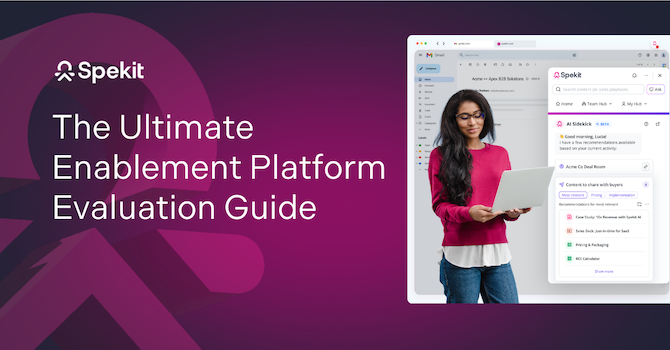Your sales pipeline is a set of repeatable steps/processes that convert potential leads or customers into paying clients. Effectively managing your pipeline is important if you want to grow your customer base and scale your business. But, it can be difficult to keep track of prospects and deals progress without a sales pipeline management tool.╠ř
Adopting a pipeline tool can cut down a businessÔÇÖs sales cycle length by You can maintain a defined sales process, generate and create a database of leads, shorten your sales cycle, improve follow-ups, and much more!
So, what sales pipeline management tool should you be using? In this article, youÔÇÖll learn how to streamline your sales pipeline and the best tools you can use to do this.╠ř┬á
What is sales pipeline management?
A sales pipeline visually represents how prospects move through your sales process. Therefore, sales pipeline management involves ensuring your pipeline is healthy by tracking how leads get into and through the pipeline.╠ř
Managing one lead is relatively easy. YouÔÇÖll only need to track where the lead is in the pipeline, their pain points/needs, and whatÔÇÖs necessary to progress them to the next stage (for example, the right sales content). But your business wonÔÇÖt have only one lead. , businesses generate about 500 to a thousand leads per month.
Sales pipeline management is how youÔÇÖll handle selling to all 500 or 1,000 of your leads, and to supercharge the process and make more revenue, you need a pipeline management tool.
What is a sales pipeline management tool?
A sales pipeline management tool is a sales enablement software or platform designed specifically to help you nurture leads, track potential customers, and analyze your sales efforts. It enables you to handle activities within your pipeline like:
- Sending cold emails or cold calling prospects
- Outbound or inbound prospecting
- Sending lead nurturing materials like a case study, ebook, or webinar
- Scheduling introductory meetings
- Negotiating initial proposals 
This tool offers sales process automation features and also helps you track pipeline metrics to determine what youÔÇÖre doing right and what processes should be optimized. A revenue operations software can further enhance these efforts by aligning sales processes, data insights, and forecasting in a single platform.
ÔÇŹ
How to streamline your sales pipeline
Before investing in a sales pipeline management tool, you should already have an established and streamlined sales pipeline because the tool can only optimize what already exists.╠ř
HereÔÇÖs how to do that:┬á
1. Create clear pipeline stages
The typical sales pipeline stage starts with lead generation and progresses through lead qualification, nurturing, negotiation, sale closing, and post-sale follow-up. However, this structure is not a one-size-fits-all.╠ř
Your pipeline stages are very specific to your business and should clearly visualize what activities your sales team will do to prospect leads and close deals. For example, if youÔÇÖre a , your pipeline stage might focus on application, , approval, and funding.
2. Provide proper sales rep training
You can build the best sales pipeline, but without a sales team that can champion it, the pipeline will fail. Your sales reps, especially new hires, should be given sales training on how your business pipeline works, how theyÔÇÖll navigate it, and how to use the pipeline management tool you adopt.╠ř
But, you mustnÔÇÖt slow down their selling efforts. Use an AI-powered enablement platform like ║┌┴¤│ď╣¤═° to deliver real-time guidance and training directly in the repÔÇÖs workflow. Instead of leaving LinkedIn to find a lesson or document, reps can access contextual guidance instantlyÔÇöpowered by AI Sidekick. It surfaces the next best action, content, or play based on what the rep is doing, helping them stay productive and focused.

3. Use templates to plan pipeline activities
You can define your sales pipeline stages using all the information youÔÇÖve gathered and then tie in acceptance criteria, activities, metrics, and forecasts. To make it easier for yourself, you can use customizable sales templates and free sales tools from ║┌┴¤│ď╣¤═° to plan the activities for each stage.╠ř
ÔÇŹ║┌┴¤│ď╣¤═°ÔÇÖs prospecting template, for example, through all the processes they should follow to effectively execute the prospecting and qualification stage of the sales pipeline.
4. Offer smart content recommendations
Good sales content, such as product comparisons, testimonials, and sales decks, can move a prospect toward making a purchase. When selling, your sales reps need to know what content to send at every stage of the prospectÔÇÖs buying journey.╠ř
Rather than have your sales reps sift through unending sales content and waste time deciding which one is appropriate, you can use ║┌┴¤│ď╣¤═° AI to offer smart content recommendations. ║┌┴¤│ď╣¤═°ÔÇÖs AI Sidekick automatically delivers deal-accelerating content, coaching, and insights based on real-time contextÔÇöfrom opportunity stage to meeting notesÔÇöright inside Salesforce, Slack, Gmail, and more. Reps donÔÇÖt have to search for resources; AI Sidekick brings them the answers.
ÔÇŹ
Best sales pipeline management tools
After streamlining your sales pipeline, you can check out sales pipeline management tools and choose one with features that align with your pipeline structure. Here are the best tools to choose from:
1. Gong.io

is an AI-powered revenue enablement platform for revenue teams. It allows them to capture customer interactions via any medium, including emails, phone calls, video calls, etc., and analyze conversations later to uncover insights needed to move prospects down the sales pipeline.╠ř
Gong also offers a centralized platform for managing customers and integrates with other tools like CRMs, automation, and customer support software. Its enables sales reps to access AI-powered smart content recommendations right in their workflow.
ÔÇŹ
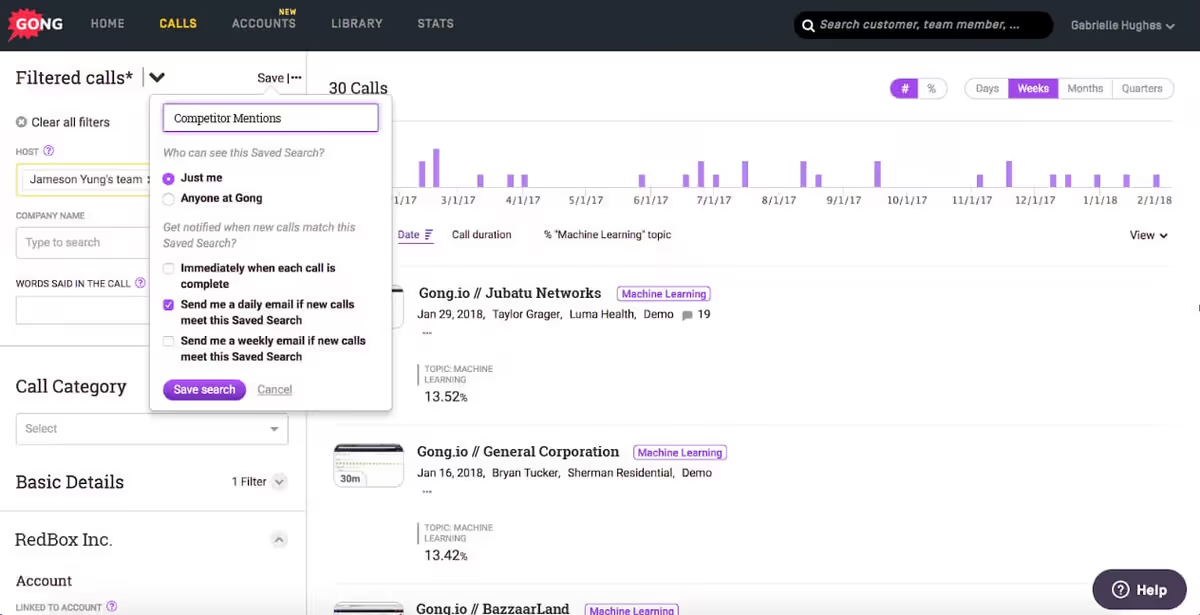
ÔÇŹ
Key Features:
- Conversation intelligence tool
- AI-powered forecast projections 
- Reporting and analytics
- Pre-determined workflows for engaging prospects
Pricing: Pricing is not available on Gong.ioÔÇÖs website.
2. Pipedrive

is a CRM for sales teams to automate their selling process, manage leads, and track the sales pipeline. It enables users to customize their pipeline using a to visualize their sales funnel and adjust pipelines to align with their sales process.╠ř
Pipedrive lets users import customer data from other pipeline management software or spreadsheets. It integrates with tools like Slack, Zoom, Zapier, and Hubspot.╠ř
ÔÇŹ
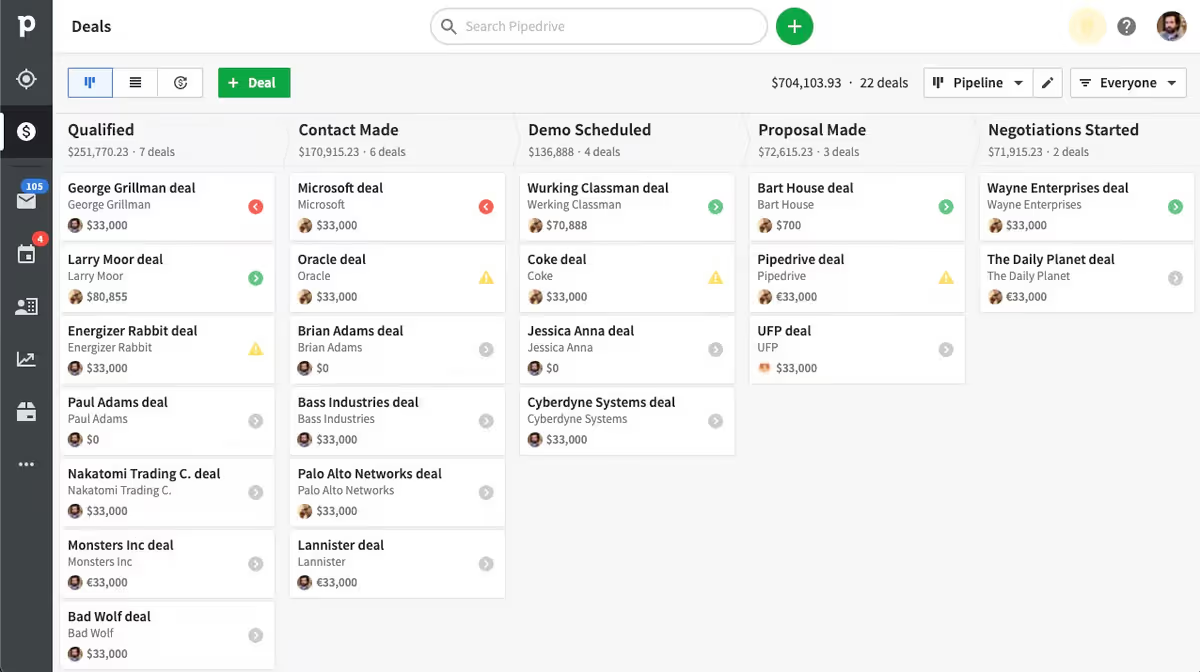
ÔÇŹ
Key Features:
- Sales automation and lead management
- AI-powered task automation
- Email marketing automation 
- Third-party integrations
Pricing:
- Essential: $12/per seat/month
- Advanced: $24/per seat/month
- Professional: $49/per seat/month
- Power: $59/per seat/month
- Enterprise: $79/per seat/month
3. Zendesk Flow

ÔÇŹ
is a sales enablement and customer service solution that enables salespeople to provide personalized buying experiences to clients. It is a configurable platform that lets users build their own solutions with their code or configure the platform through ZendeskÔÇÖs API.╠ř
The companyÔÇÖs pipeline management tools for sales teams support lead generation, contact and deal management, and activity tracking.╠ř
ÔÇŹ
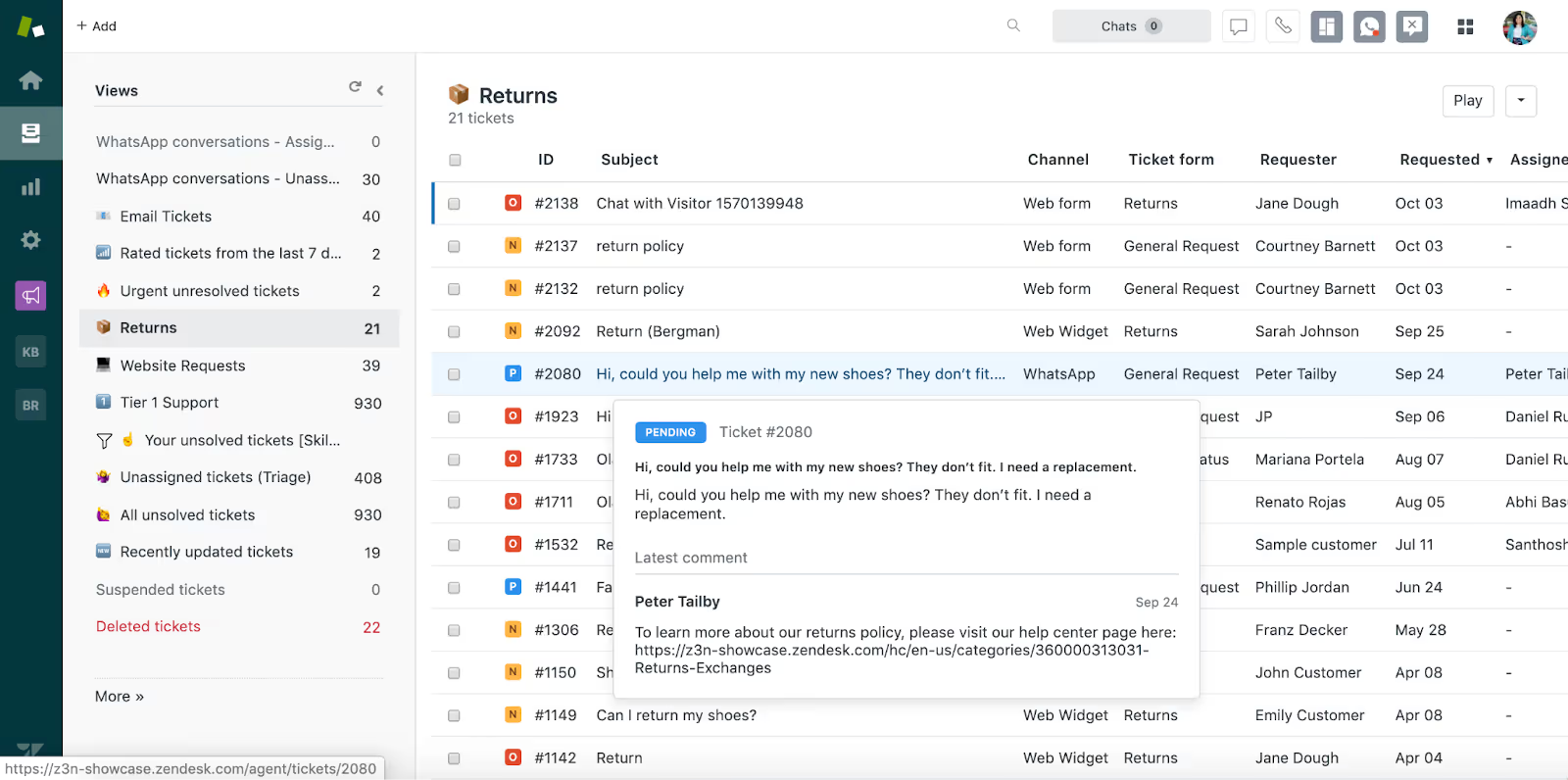
ÔÇŹKey Features:
- Email integration
- AI and automation 
- Smart lists and templates 
- Data privacy and protection
Pricing:
- Sell team: $19/agent/month
- Sell growth: $55/agent/month
- Sell professional: $115/agent/month
4. Salesforce CRM

CRM enables businesses to use data to manage customer and prospect relationships. It gives users a centralized platform to store, track, and analyze customer/prospect information. It also lets users integrate data and contact information from any source, including Slack, Tableau, Mulesoft, and ║┌┴¤│ď╣¤═°.╠ř
║┌┴¤│ď╣¤═°ÔÇÖs no-code, one-click Salesforce integration automatically embeds your guidance, training, and collateral directly into Salesforce, allowing you to onboard employees in Salesforce 50% faster. With ║┌┴¤│ď╣¤═°, you have a 60 % reduction in Salesforce documentation time, a 35% reduction in inbound Salesforce support tickets, and 50% less time communicating new initiatives and changes.

ÔÇŹKey Features:
- AI-powered predictions and recommendations 
- Deal and customer insights
- Reporting and analytics 
- Deal forecasting
Pricing:
- Starter suite: $25/user/month
- Pro suite: $100/user/month
- Enterprise: $165/user/month
- Unlimited: $330/user/month
- Einstein 1 sales: $500/user/mo
5. Hubspot CRM

CRM software gives sales teams a real-time view of their sales pipeline through a visual dashboard. Users can generate detailed reports on sales productivity metrics, sales activity, and individual performance of sales reps. Its pipeline management tool enables sales reps to prioritize leads and customize the pipeline around their buyerÔÇÖs needs.╠ř
Hubspot integrates with platforms like ║┌┴¤│ď╣¤═°, Gong, Vimeo, Dialpad, and Asana.╠ř
ÔÇŹ
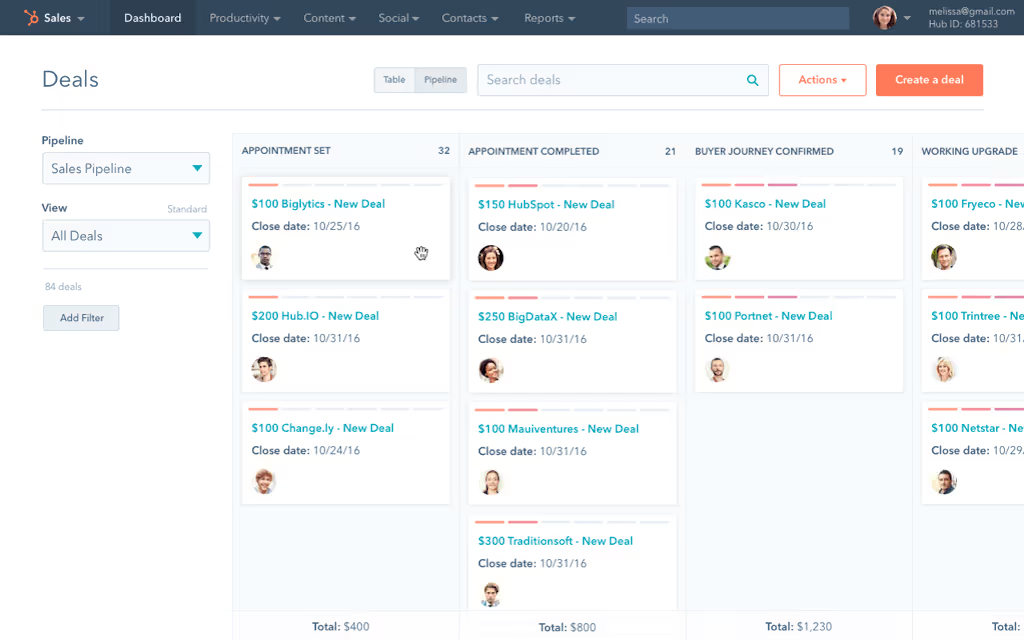
ÔÇŹKey Features:
- Contact and lead management
- Contact and company insights
- Email templates and documents
- Dashboard and reporting
Pricing:
- Sales hub professional: $90/month/seat
- Sales hub enterprise: $150/month/seat
6. Monday CRM

ÔÇŹ
is a CRM for centralizing and tracking customer communication. It offers a sales dashboard for users to keep track of their pipelines and targets. The dashboard can be customized to reflect deal progress, team performance, and sales figures. It also provides a sales forecasting tool for users to set deal value in their pipeline and track it against actual sales.╠ř
Monday integrates with Zoom, Slack, and Microsoft Teams.╠ř
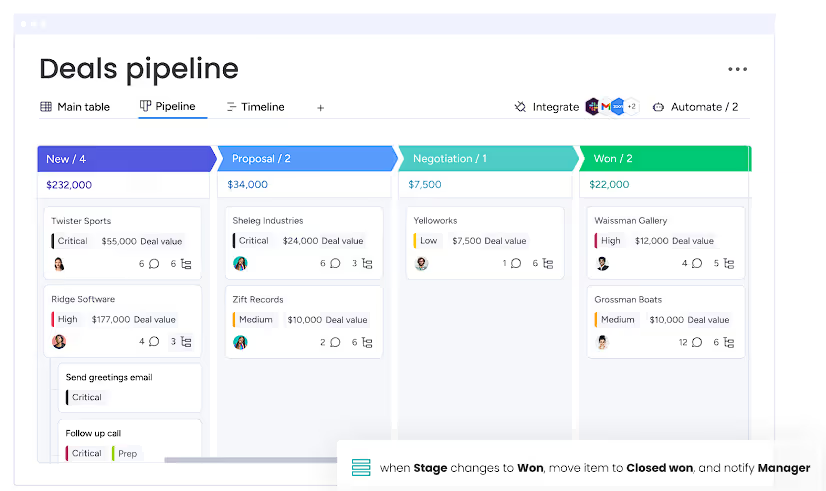
ÔÇŹKey Features:
- Content generation and summarizing 
- Email composition and rephrasing 
- Centralized client communication
- Deal management 
Pricing:
- Basic CRM: $12/seat/month
- Standard CRM: $17/seat/month
- Pro CRM: $28/seat/month
- Enterprise CRM: Custom pricing 
7. Lusha

is a sales intelligence platform for sales reps to target the right customers with the right products. It enables users to assess buyer intent based on behavioral signals so they can qualify and prioritize leads in their pipeline. Lusha integrates with CRMs so that users can export prospects lists. It also provides an API for custom database integrations.╠ř
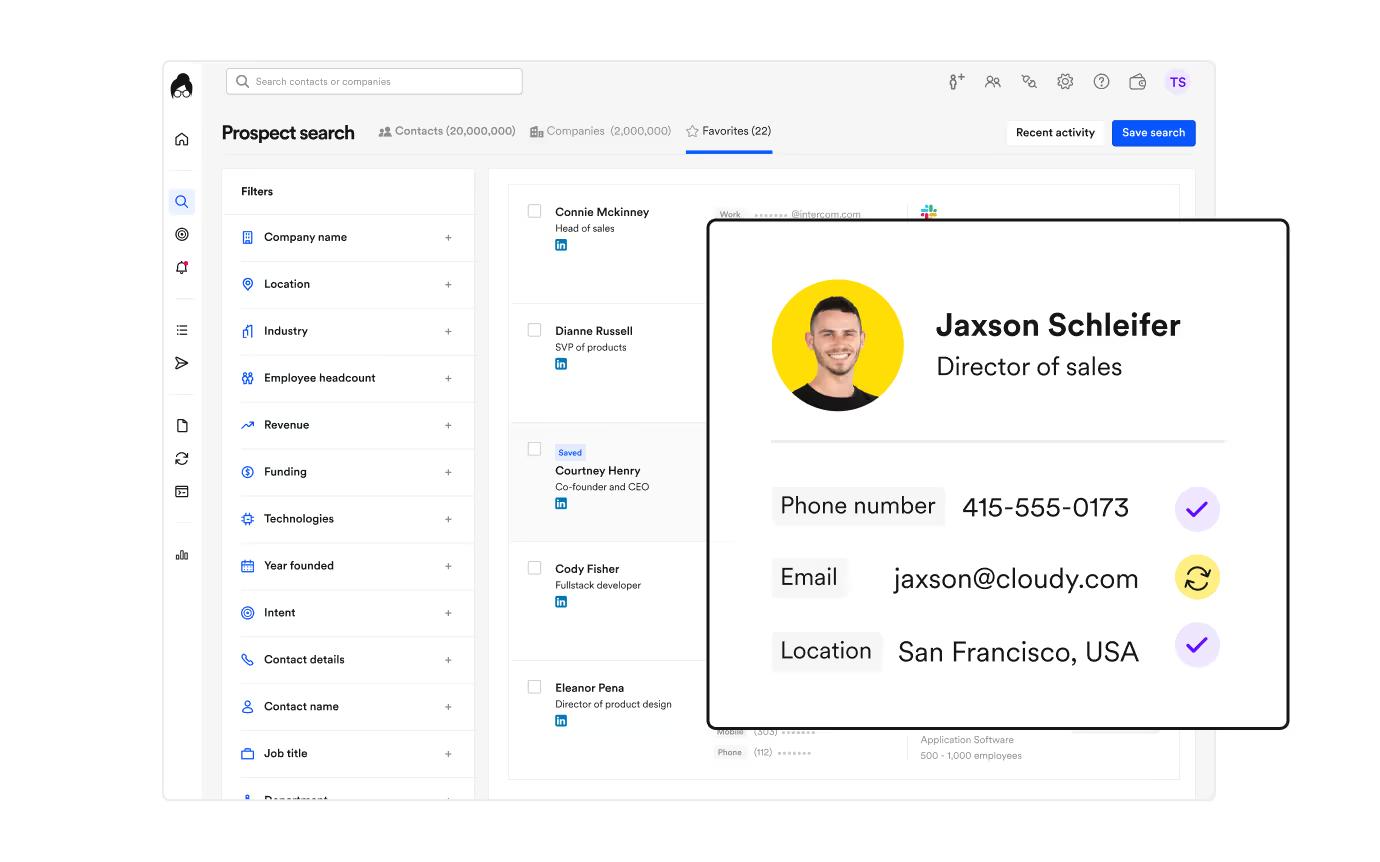
ÔÇŹKey Features:
- Automated lead generation 
- Direct dial 
- Customized integrations with Lusha API
- Buyer intelligence platform 
Pricing:
- Free: $0
- Pro: $36/user/month
- Premium: $59/user/month
- Scale: Custom pricing 
8. ActiveCampaign

ÔÇŹ
is an automation, email marketing, and sales enablement platform for sales teams to connect with prospects and customers on their preferred channels. It lets users build email and marketing flows via multiple platforms and deliver personalized messages to prospects. ActiveCampaign integrates with platforms like Shopify, Stripe, Square, and Salesforce.╠ř
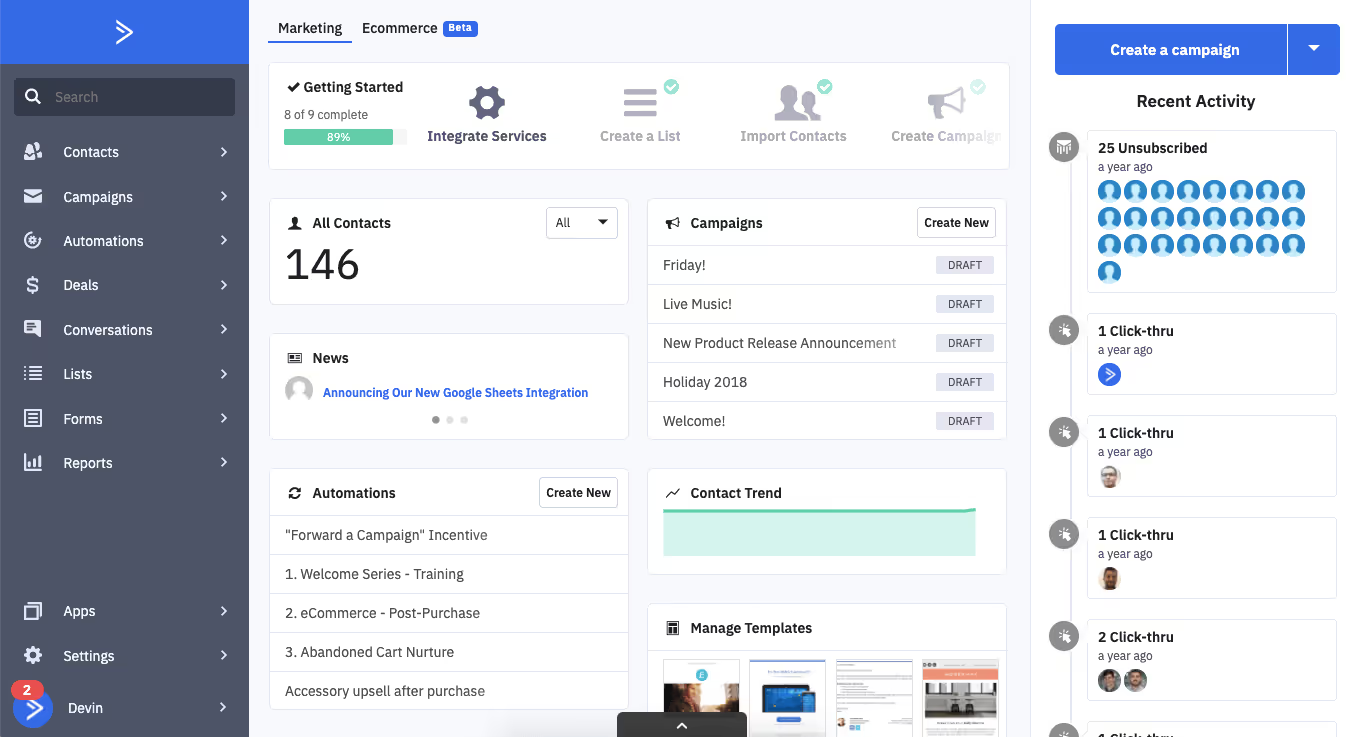
Key Features:
- Content creation and audience management
- Analytics and reporting 
- Email marketing and lead segmentation 
- Marketing automation and omnichannel marketing
Pricing:
- Enterprise: $145/month
- Pro: $79/month
- Plus: $49/month
- Starter: $15/month
9. Insightly

ÔÇŹ
is a CRM platform that helps salespeople streamline their sales processes and support long-term customer relationships through the sales pipeline. Users can create and track custom sales pipelines, route leads, and run marketing campaigns at scale. Insightly provides users with a mobile app and also integrates with tools like Asana, BambooHR, Calendly, and DocuSign.
ÔÇŹ
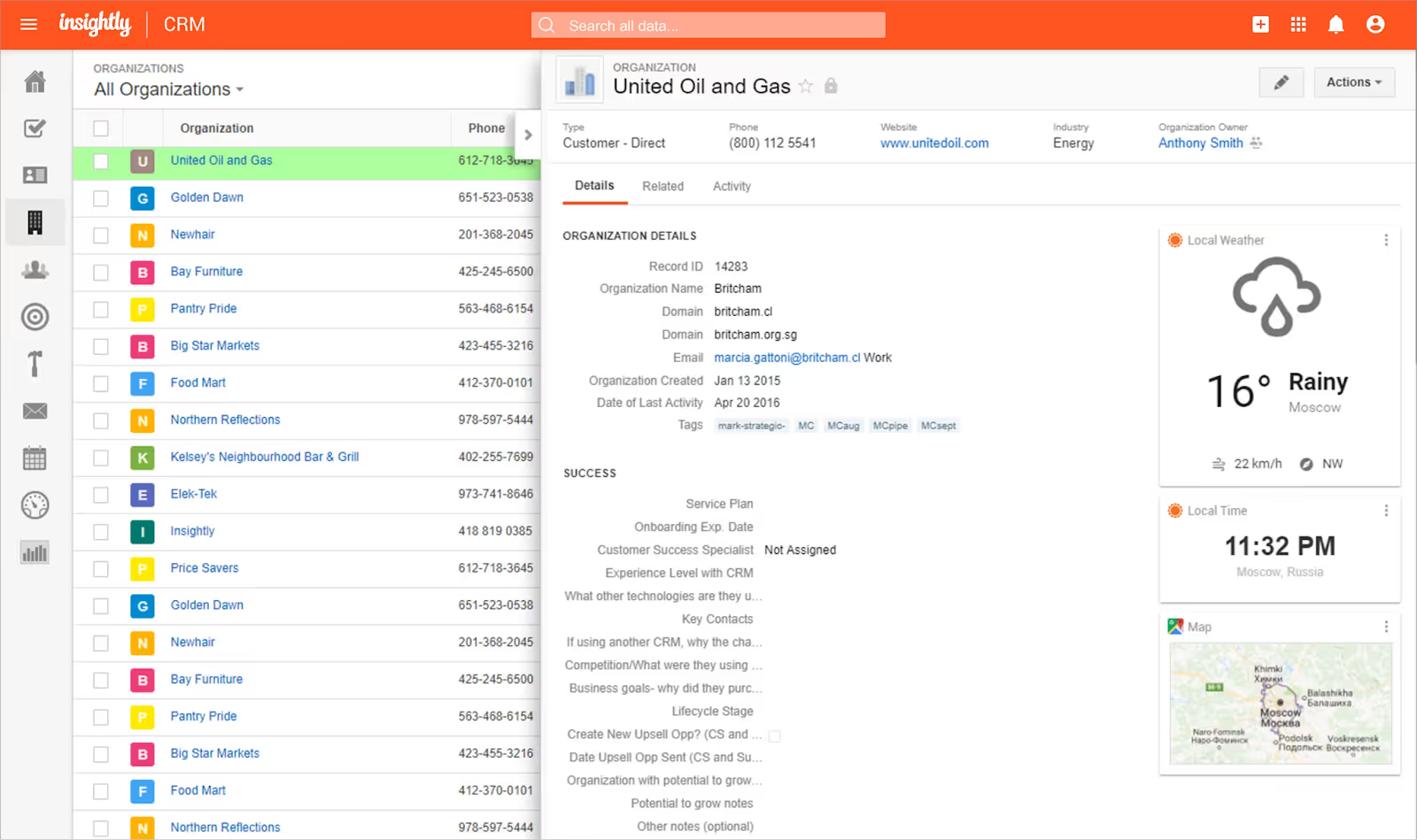
Key Features:
- Automated lead capturing 
- Lead priority assignment tool
- Customized sales pipeline
- Workflow automation
Pricing:
- Plus: $29/user/month
- Professional: $49/user/month
- Enterprise: $99/user/month
10. Freshsales

ÔÇŹ
is an AI-powered sales CRM for sales teams to grow their pipeline and increase conversions. Its sales pipeline tool lets users build multiple custom sales pipelines and track deal progress. It gives sales reps a 360-degree view of their customers with buyer intent so users can better target leads and also supports multi-channel targeting. Freshsales integrates with Shopify, Quickbooks, Hubspot, and Stripe.╠ř
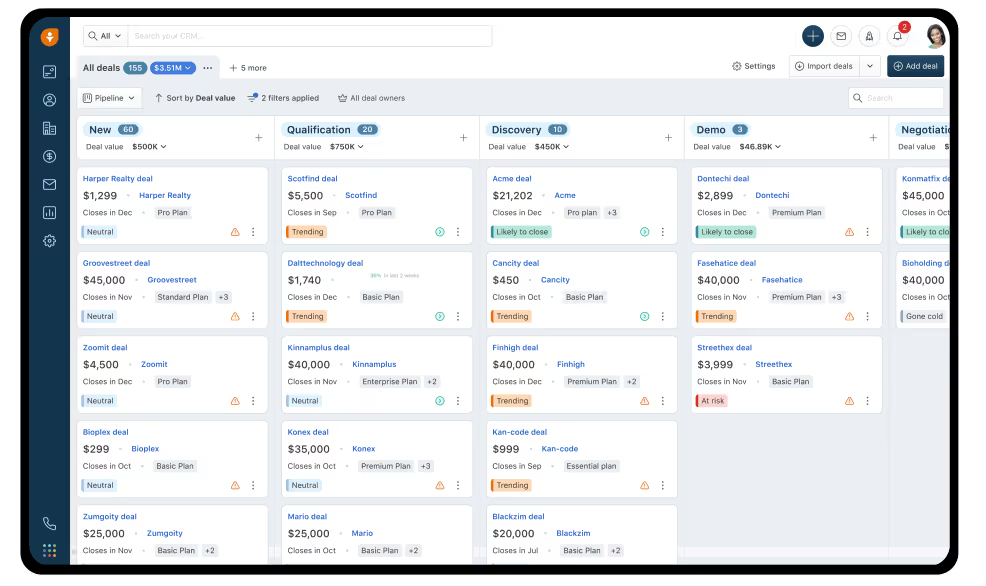
ÔÇŹKey Features:
- Sales forecasting 
- Layout customization 
- Multi-currency and multi-language 
- Offline mode 
Pricing:
- Growth: $9/user/month
- Pro: $39/user/month
- Enterprise: $59/user/month
11. Zapier

ÔÇŹ
is a workflow automation tool that enables sales teams to automate manual, repetitive processes like lead capturing, lead management, sending emails to contacts, and summarizing sales calls.╠ř
Users can build pipeline workflows with drag-and-drop visual builders and add custom filters, logic, and control. Zapier integrates with Hubspot, Salesforce, Slack, and OpenAI.╠ř
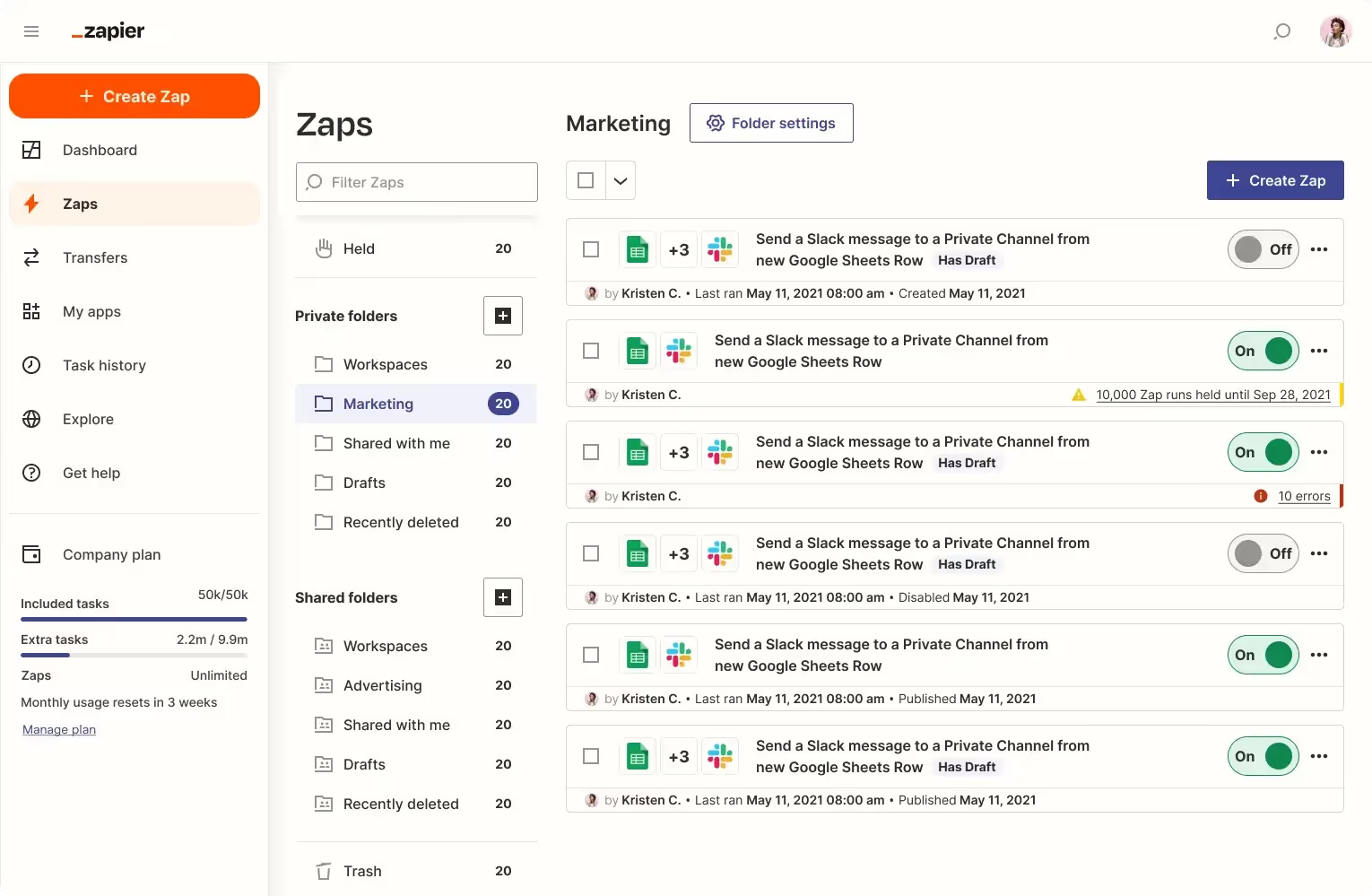
ÔÇŹKey Features:
- Lead management 
- Data management 
- Customer support 
- Integration with other CRM 
▒╩░¨ż▒│Žż▒▓ď▓Á:╠ř
- Zaps: $0 - $69/month
- Tables: $0 - $100/month
- Interfaces: $0 - $100/month
- Chatbots: $0 - $100/month
12. Salesmate
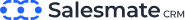
ÔÇŹ allows users to build multiple custom pipelines, identify strong leads, and visualize their sales cycle. It lets users prioritize leads using lead scoring so they can target the right leads and maintain a constant sales pipeline flow. Salesmate offers an API for building custom integrations and also integrates with ActiveCampaign, Clearbit, Gmail, and Dialpad.
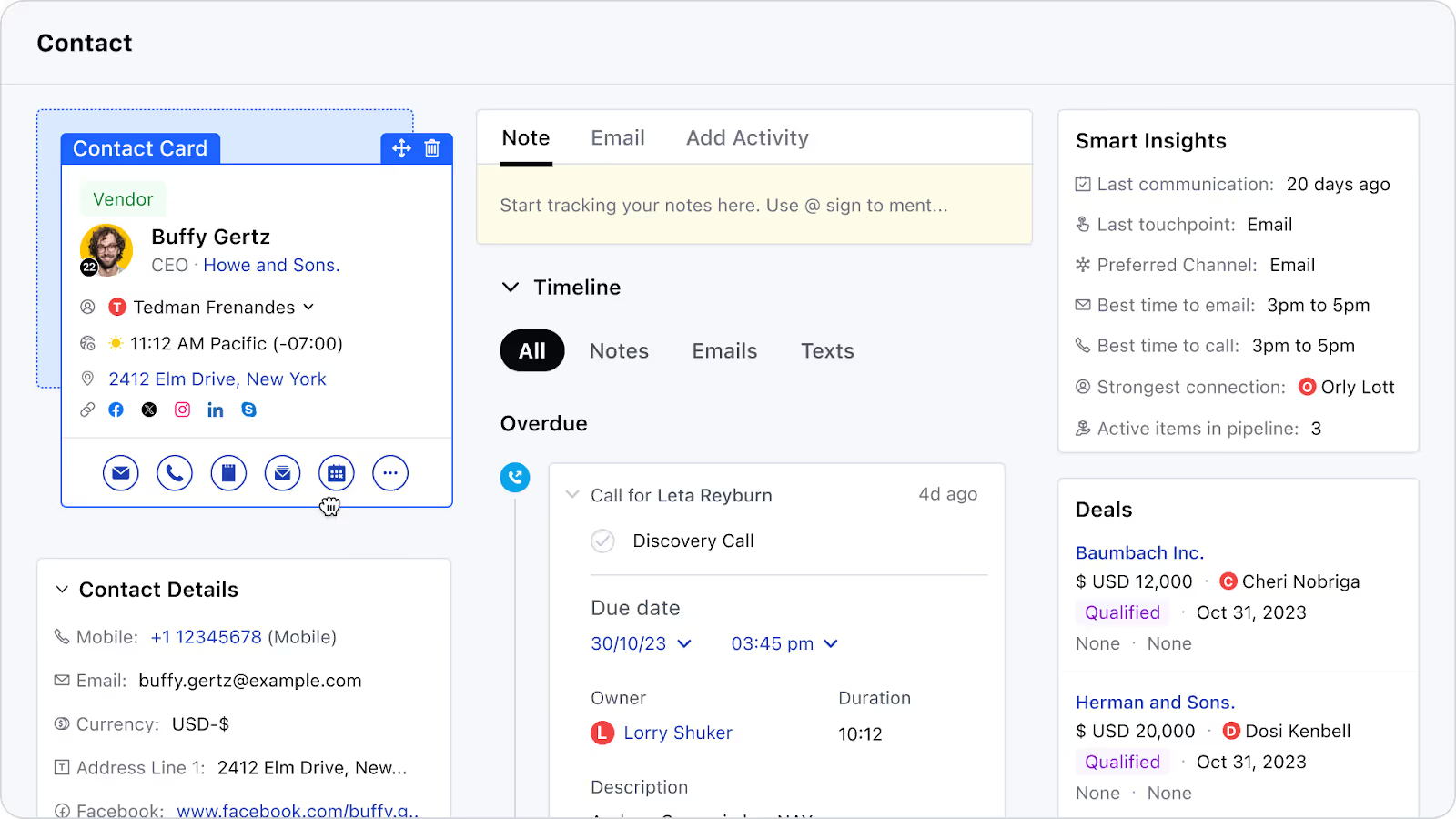
ÔÇŹKey Features:
- Built-in calling, text messaging cRM, and 2-way email sync
- Custom report and dashboard
- Automate manual data entries
- 360-degree contact view
Pricing:
- Basic: $23/user/month
- Pro: $39/user/month
- Business: $63/user/month
- Enterprise: Custom pricing
13. Zoho CRM

ÔÇŹ CRM enables businesses to automate workflows, campaigns, processes, and customer journeys. It offers advanced analytics for users to create custom dashboards and reports, gain actionable insights, and measure operations. It lets sales teams capture leads, automate lead scoring, and prioritize prospects.╠ř
Zoho integrates with Google Workspace and Microsoft 365.╠ř
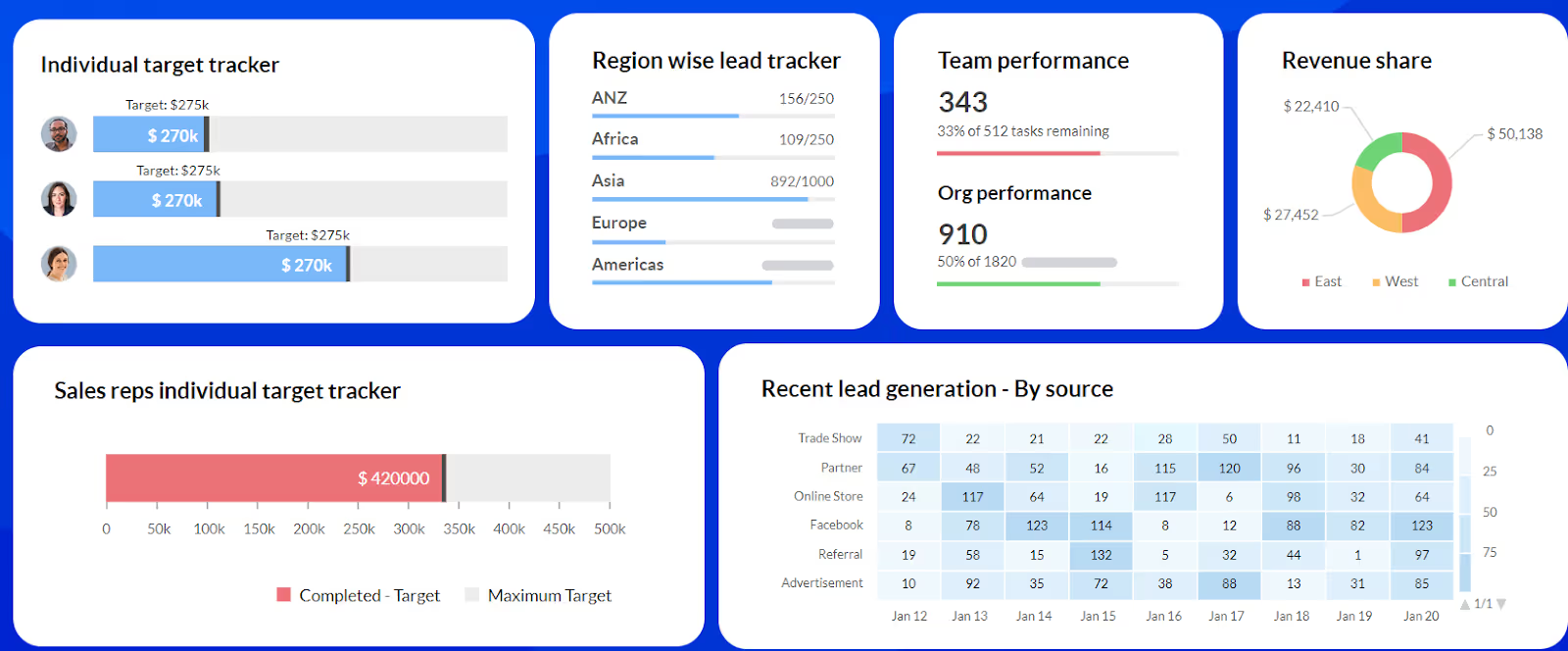
ÔÇŹKey Features:
- Lead management, deal management, and contact management 
- Workflow automation
- Data security and compliance
- Analytics and reporting 
Pricing:
- Standard: $12/user/month
- Professional: $20/user/month
- Enterprise: $35/user/month
- Ultimate: $45/user/month
14. Keap

ÔÇŹ
is an automation and CRM software that enables small businesses to automate their processes using a drag-and-drop workflow builder. Its pipeline management tool lets sales teams create multiple customizable pipelines, sync leads with the CRM, and visualize their sales funnels. Keap integrates with Zapier, WooCommerce, Dropbox, and Shopify.╠ř
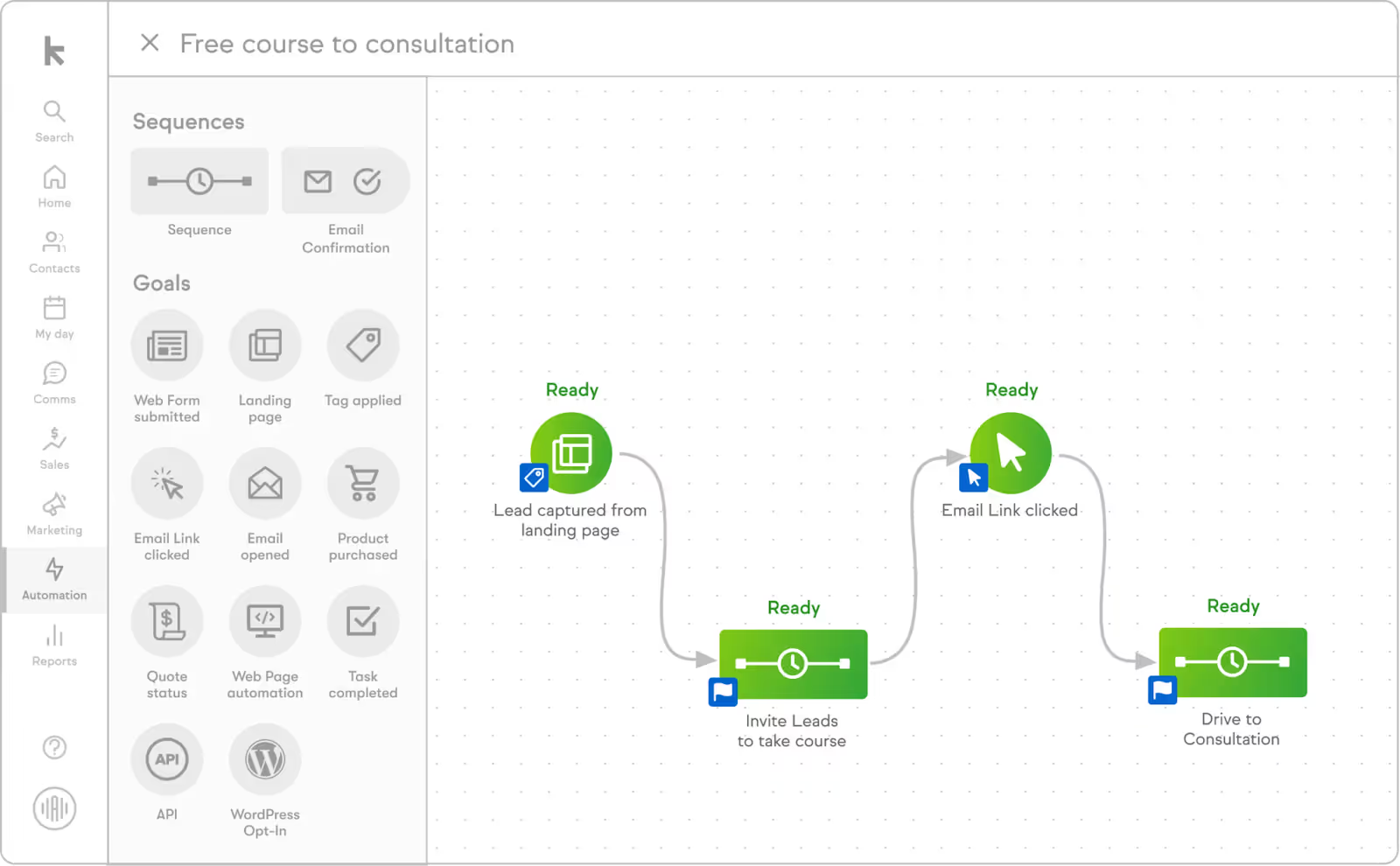
ÔÇŹKey Features:
- Customizable sales pipeline builder
- Email and text marketing 
- Lead capture and lead management 
- Pipeline tracking and analytics 
Pricing:
- Ignite: $249/month
- Grow: $329/month
- Scale: $499/month
ÔÇŹ
More about sales pipeline management tools
Now that you know how to manage your sales pipeline, letÔÇÖs look at other frequently asked questions:
What are the stages of the sales pipeline?
There are five stages of the sales pipeline:
- Prospecting: At this stage, you generate opportunities by identifying and reaching out to potential customers who would be interested in your product or service 
- Lead qualification: Here, youÔÇÖll filter out leads that will likely not convert to clients by assessing two things: (i) whether a lead has an actual interest in your product/service and (ii) whether a lead fits your ideal customer profile┬á
- Proposal: Once youÔÇÖve qualified a lead, you can send them a proposal asking them to become your client┬á
- Negotiation: This basically involves finalizing the terms of a deal with a lead, such as the price, product/service offered, and the duration of the contract 
- Closing: Complete the sale by delivering the product to your customer
- Post-sale follow-up: The final stage is a continuous one that involves checking customer satisfaction, building loyalty, and potentially generating repeat business
How do I track my sales pipeline?
To track your sales pipeline, youÔÇÖll need to set a goal (the number of leads you want to reach out to in a month) and collect data to track where your leads come from and how they move through the pipeline stages.╠ř
You can establish specific metrics to analyze your sales pipeline in depth. Metrics like: 
- Number of prospects reached 
- Number of qualified leads 
- Win rate
- Average sales cycle 
- Customer acquisition cost 
- Average deal size, and so on 
To track these metrics effectively, youÔÇÖll need a sales pipeline analysis tool like ║┌┴¤│ď╣¤═° Analytics. ║┌┴¤│ď╣¤═° helps you turn raw data drawn from these metrics into easy-to-review informative visuals to identify trends and patterns in your sales pipeline.╠ř
How do I create a sales pipeline in Excel?
You can create a sales pipeline in Excel by setting up information like the deal title, contact person, deal stage, amount, win probability, weighted forecasts, and deal activity. You should also assign a sales rep to each deal and what quarter of the year the deal falls into.╠ř
Move prospects down your sales pipeline 
Potential deals fall through when your sales pipeline isnÔÇÖt healthy. Build your pipeline with the intention of making it easy for your sales team to see where potential customers are at all times of their buyer journey, and the best way to do this is with a sales pipeline management tool.╠ř
The right tool will give your sales team a bird ' s-eye view of the entire sales pipeline so they can target and prioritize the right leads. If your sales reps have trouble adopting the pipeline management tool you choose, you can integrate an easy-to-use platform like ║┌┴¤│ď╣¤═° and give them just-in-time lessons and walkthroughs that guide them through the sales pipeline tool.
║┌┴¤│ď╣¤═° enables you to guide sales reps step by step as they navigate new tools, reinforcing knowledge and best practices in real timeÔÇöwithout disrupting their workflow. With AI Sidekick, reps get personalized recommendations and next-step guidance that keeps deals moving.Ready to transform how your team sells?
ÔÇŹSee how ║┌┴¤│ď╣¤═° delivers enablement in the flow of work.